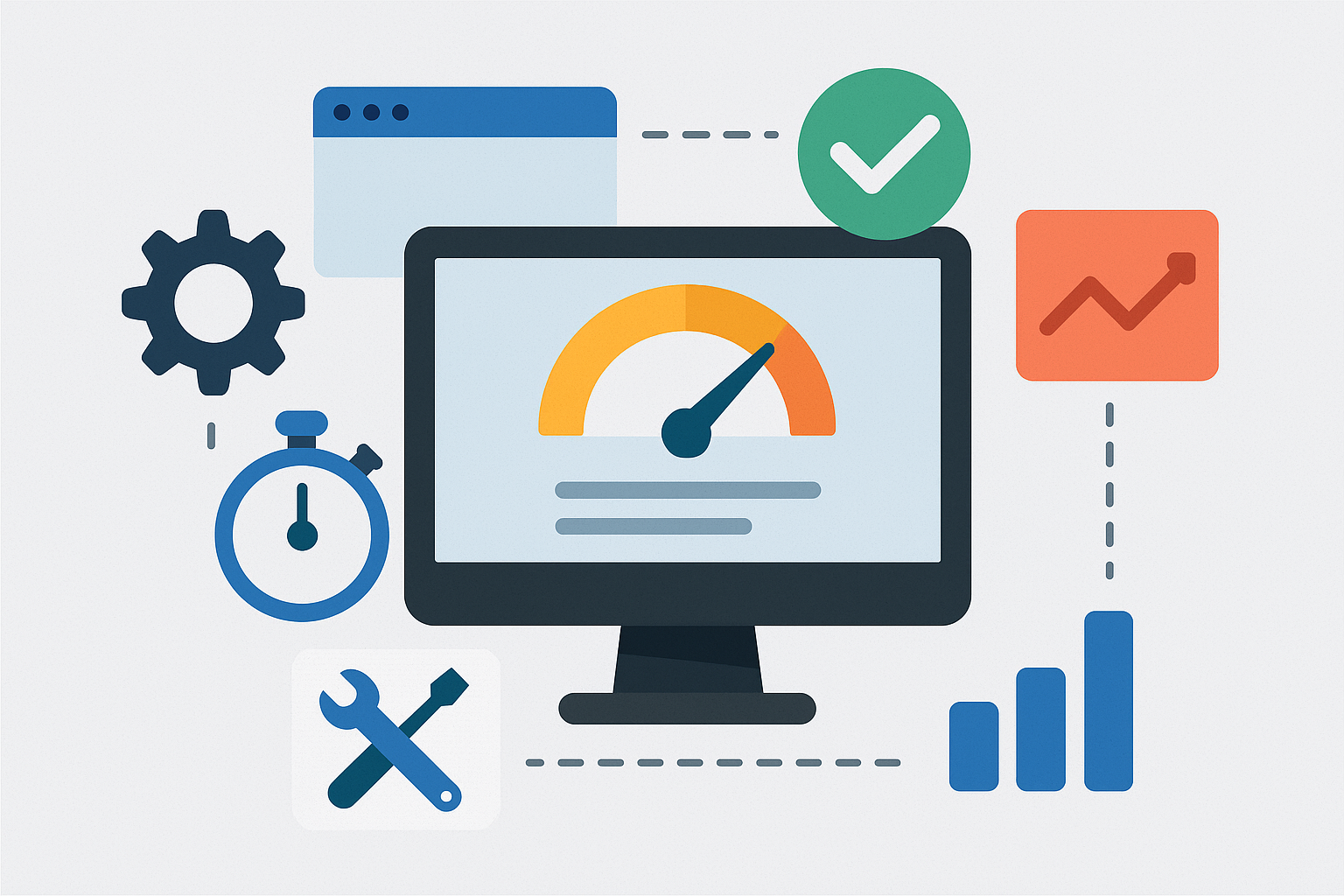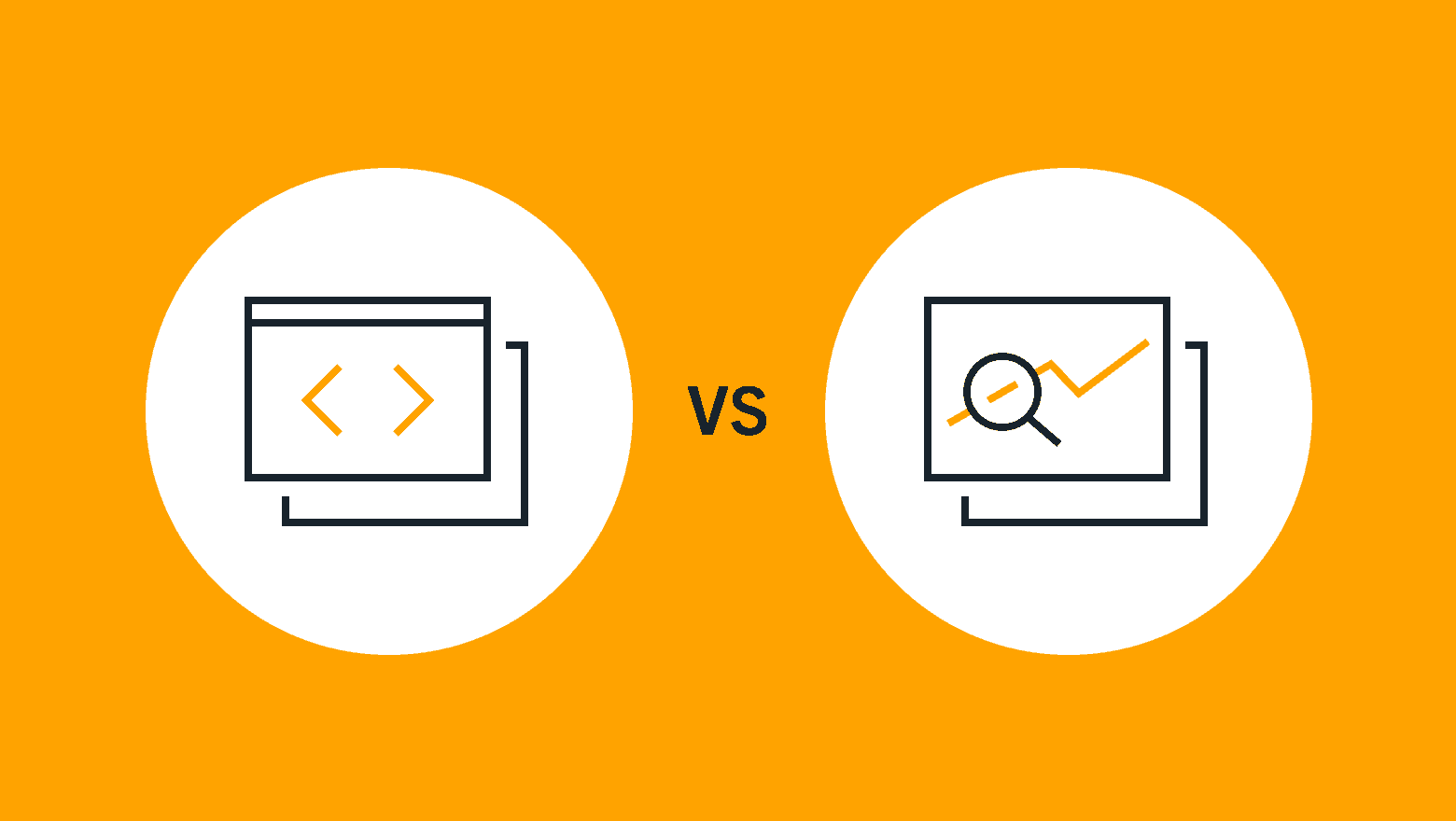In 2025, website speed is not just a UX issue—it’s a core ranking factor in Google's search algorithm and directly affects conversion rates, bounce rates, and customer trust. Whether you're running a WordPress blog, an e-commerce site, or a custom web app, slow load times can cost you traffic, revenue, and rankings.
This guide covers critical techniques to optimize your site’s speed, improve user experience, and boost your SEO performance.
🚀 Why Website Speed Matters
SEO Ranking Factor: Google’s Core Web Vitals (CWV) measure load speed, interactivity, and layout shift.
Higher Conversion Rates: A 1-second delay can reduce conversions by up to 20%.
Better Mobile Experience: Mobile users demand fast performance.
Lower Bounce Rates: Visitors won’t wait more than 2–3 seconds.
✅ Goal: Aim for a total load time under 2.5 seconds on both mobile and desktop.
🖼️ 1. Image Optimization
Images often make up 60-70% of a page’s weight. Optimizing them is one of the quickest wins.
📌 Best Practices:
Use WebP or AVIF formats instead of JPG/PNG (better compression, smaller size)
Resize before upload: Never use full-res images scaled down by HTML
Compress: Use tools like TinyPNG, Squoosh, or plugins (ShortPixel, Imagify)
🛠️ WordPress Tools:
Smush or ShortPixel for automatic image compression
WebP Express to serve next-gen formats
💤 2. Lazy Loading
Lazy loading defers loading images or iframes until they are about to enter the viewport, reducing initial load time.
🔧 How to Implement:
Native Lazy Loading in HTML:
<img src="image.jpg" loading="lazy" alt="..." />JavaScript-based lazy loaders for older browsers or custom behavior
🛠️ WordPress Tools:
WP Rocket (built-in)
a3 Lazy Load plugin
🔍 3. Minification and Compression
Minifying removes unnecessary characters in code—spaces, comments, etc.—to reduce file size.
⚙️ What to Minify:
HTML
CSS
JavaScript
🛠️ Tools:
WP Rocket, Autoptimize, or W3 Total Cache (for WordPress)
Terser (for JavaScript minification in modern stacks)
cssnano or PurgeCSS (remove unused styles)
🔄 Also Use:
Gzip or Brotli compression via server or CDN
HTTP/2 or HTTP/3 for faster parallel loading
📲 4. Reduce HTTP Requests & Use Caching
Every script, image, or CSS file adds to page load time.
📌 Tips:
Combine CSS and JS files where possible
Remove unused plugins and scripts
Use server-side caching, browser caching, and object caching
🛠️ WordPress Tools:
WP Rocket (one of the best all-in-one solutions)
LiteSpeed Cache (great for LiteSpeed servers)
Cloudflare or BunnyCDN for edge caching and minification
🌎 5. Use a CDN (Content Delivery Network)
A CDN delivers your content via edge servers around the world, reducing latency and load times.
🌐 Top CDNs in 2025:
Cloudflare (free + powerful features)
BunnyCDN (affordable + fast)
Amazon CloudFront (enterprise-scale)
CDNs also add security benefits like DDoS protection and SSL support.
🧪 6. Measure & Monitor Speed (Core Web Vitals)
You can't improve what you don't measure. Regular testing is essential.
🧰 Tools:
Google Lighthouse (in Chrome DevTools)
PageSpeed Insights (by Google)
GTmetrix (in-depth reporting)
WebPageTest (advanced diagnostics)
⚠️ Focus Metrics:
LCP (Largest Contentful Paint) < 2.5s
FID (First Input Delay) < 100ms
CLS (Cumulative Layout Shift) < 0.1
🔒 Bonus: Speed & Security Go Hand in Hand
Fewer plugins = better performance and lower risk
Avoid themes that load unnecessary libraries
Keep your CMS, themes, and plugins up-to-date
Use modern hosting (e.g. Cloudways, Kinsta, Vercel)
✅ Summary: The Speed Optimization Checklist
TaskTool/MethodConvert images to WebP/AVIFShortPixel, SquooshEnable lazy loadingNative loading="lazy", WP RocketMinify CSS/JS/HTMLWP Rocket, AutoptimizeUse Gzip/Brotli compressionServer/CDNCache pages & assetsWP Rocket, CloudflareServe via CDNCloudflare, BunnyCDNAudit site speedLighthouse, GTmetrix
📝 Conclusion
Website speed optimization is no longer optional—it’s essential. It directly impacts search rankings, user experience, and business success. With tools like WP Rocket, Cloudflare, and smart development practices, you can dramatically improve performance without sacrificing design or functionality.
Whether you're using WordPress, Jamstack, or MERN—speed is your competitive edge in 2025.